Golden Cheetah is one of the most advanced analysis software in the world and can be connected directly to AZUM in just a few steps.
- Go on https://www.goldencheetah.org/ and scroll down to the section “*NEW* Snapchot Releases” and download the GoldenCheetah for your your operating system.
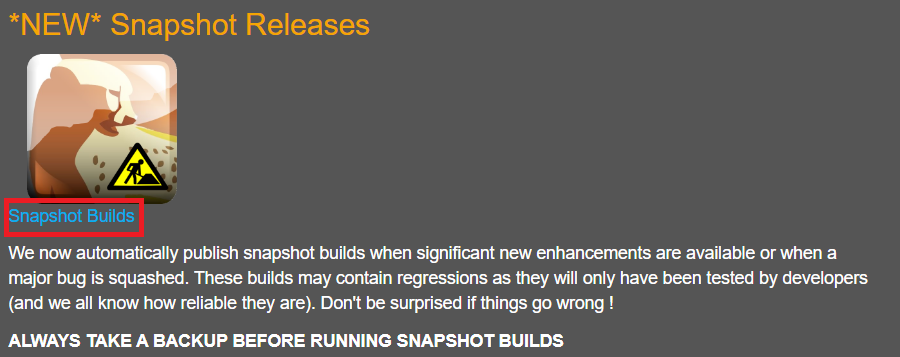
- Install the software on your computer.
- Connect Golden Cheetah to AZUM with the following steps
- Add a new athlete if necessary: ‘Athlete’ – ‘Open’ – ‘New athlete’
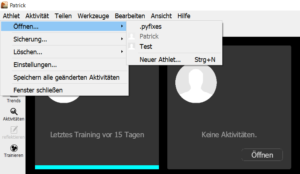
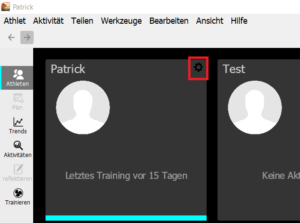
- Click on ‘Open’ in the athlete field and then click on the cogwheel at the top right → ‘User accounts’ → click ‘+’ at the bottom right → ‘Activities’ → ‘Azum’ → click on “authorize”.
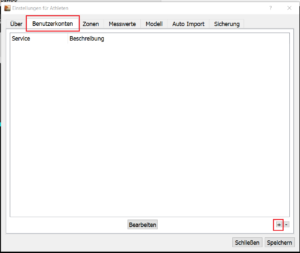
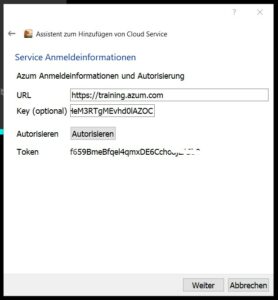
- → log in to AZUM → ‘Authorize’ → ‘Next’ → select the athlete you want → complete the process
- Add a new athlete if necessary: ‘Athlete’ – ‘Open’ – ‘New athlete’
It may take a few minutes to synchronize the data. Repeat step 3 for each additional athlete.