In this article, you will learn about the superpower of working with templates and a comprehensive training library.
There is widespread agreement in sports science on basic training principles, but the golden training formula does not yet exist. Every athlete has an individual sporting background and different physical and mental requirements. Specific training sessions must therefore always be adapted to individual circumstances such as performance level, time of season, objectives and injury history.
Tips for a well-organised training library
With AZUM you can save individual or multiple training sessions as templates so that you can reuse them later. Watch the videos via the following links to learn how to create training sessions and templates.
Templates can be further divided into plans and sets. You create plans for one or more training sessions so that you can reuse them at a later date or with other athletes. All training sessions that are scheduled in the plan on the same day of the week every week are automatically combined into a set.
Example training block
Many coaches often use a sequence of training sessions in their coaching to optimally address all the desired physiological systems and thus take their athletes to the next level. For example: Easy training → VO2max training → Base endurance training. These workouts can be created in the agenda and saved as a plan by marking the days and clicking on “+Template”. Always give the plan a meaningful name so that you can easily find it again later.
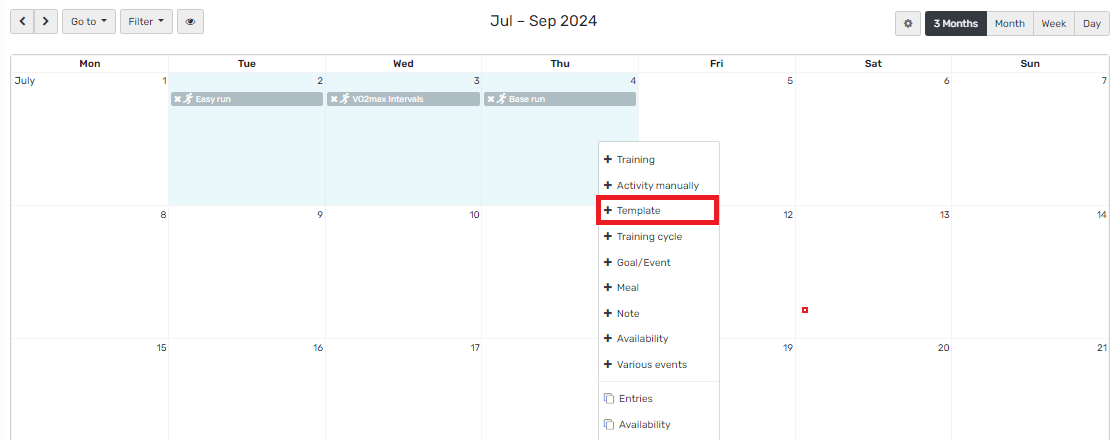
You can do the same for any number of training sessions, e.g. for a 10-day tapering phase before a competition or even for an entire training plan spanning several weeks.
Example of a multi-week training plan
You create a 4-week triathlon plan and save it under the name “4 weeks triathlon”.
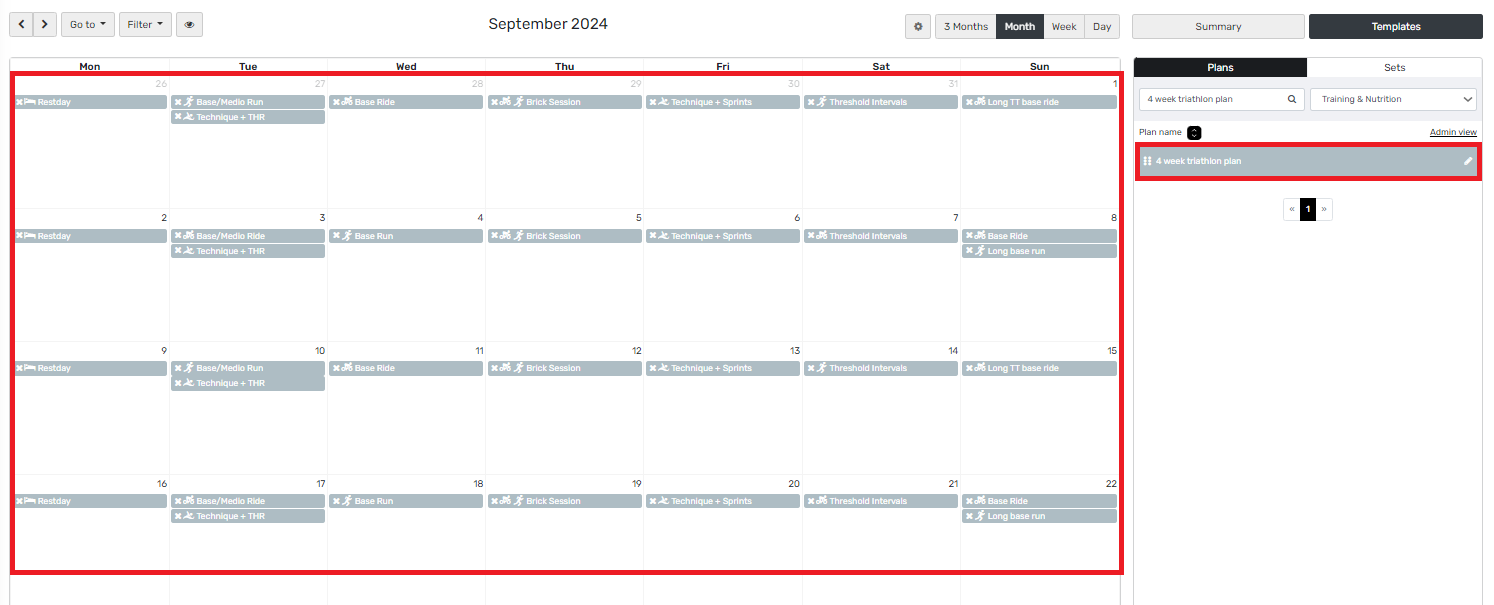
You can now use the saved plan for other athletes or offer it for sale to self-coaches.
For example, if you only want to use the swimming training sessions from the 4-week plan on Fridays, you can find these via the sets. These are created automatically and always have the same name as the plan to which they belong. The numbering 1-4 describes the number of weeks that the set covers (in this case week 1 to week 4 of the plan). The abbreviation of the day of the week behind it describes the day of the week of the plan. You can edit or rename the sets in the system administration via the pencil symbol.
For example, drag the set “4 weeks 1-4 Fri” onto the agenda and you have only added the training sessions for the Fridays of the 4-week triathlon plan.
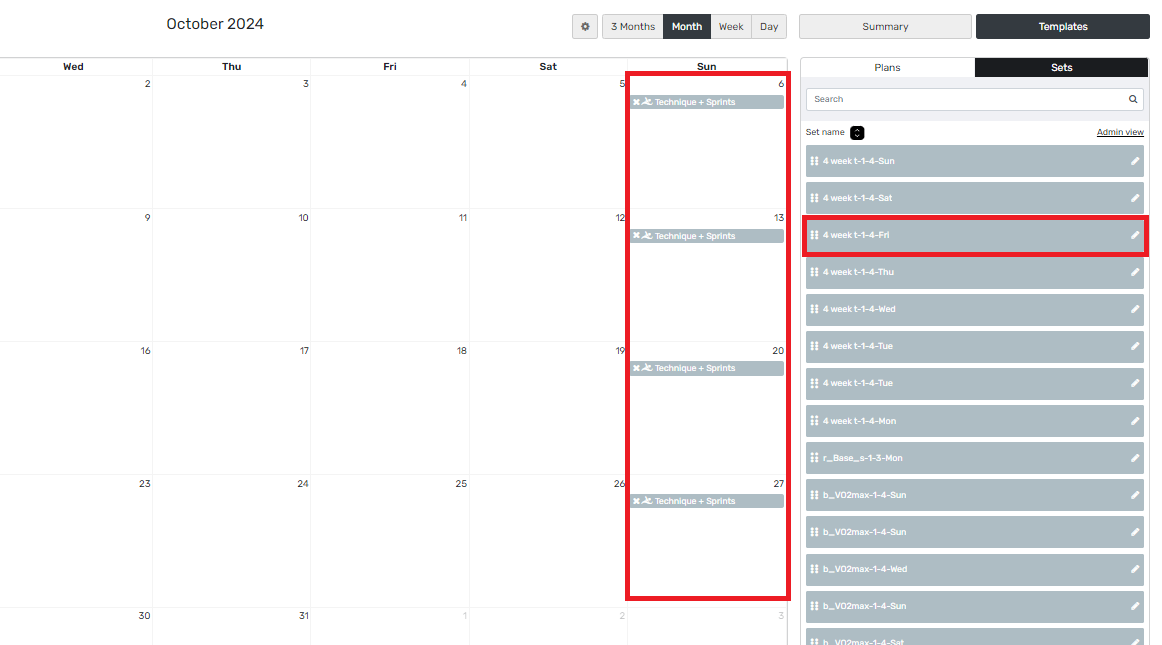
Continuous increase in load – “progressive overload”
Stagnation in performance development quickly occurs when athletes for example run the same jogging lap at the same pace day after day. This is why the principle of progressive overload is essential for any coaching programme. With this training principle, slightly varying training sessions are used over a certain period of time in order to achieve an adaptation in the body through ever new physiological stimuli. This can be achieved by varying the scope and intensity of training or by combining different training sessions.
The weekly increase in volume and intensity can be easily integrated into AZUM. To do this, plan a specific training session with a particular stimulus in the agenda. By holding and dragging using the “Ctrl” (Windows) or “Command” (Mac) keys, planned training sessions can be copied.
A continuous increase in load can then be easily integrated into the copied training session, e.g. by increasing the load time or intensity. You can find out more in this video.
Conclusion: practice makes perfect
It’s not just athletes who need to train hard, but coaches too: practice makes perfect. To expand on the content of this article, we have launched a series of videos explaining the essential functions of AZUM. Click here for the Azum tutorials. With these basics, you have laid the foundation for targeted and efficient training planning. Now nothing stands in the way of scaling your business.
As always, if you have any questions, you can contact us at any time at hello@azum.com.
Good luck – Your Azum team